Oracle Apps DBA 11i/R12 Architecture:
=============================
Oracle Applications 11i/R12 eBusiness Suite is a framework used the n-tier architecture (the architecture made for the web) that supports Oracle Application products.
The sample 3-Tier architecture which oracle is used is like as :
Database tier
The Database tier contains the Oracle Database Server which store all the data needed by Oracle Applications. The database stores the Oracle Applications online help as well. The database tier contains the Oracle data server files and Oracle Applications database executables that physically store the tables, indexes, and other database objects for your system.The database server communicates with middle tier and does not communicate directly with the desktop tier.
Note:Database Version in 11i (11.5.9 & 11.5.10) was 9i Rel 2 where as in Release 12 its 10g R2 (10.2.0.2)
Application (or middle) tier
The application tier played various role like hosting the various servers and service groups that process the business logic, and managing communication between the desktop tier and the database tier.
it includes
· Web Server: listens for HTTP requests and provides an HTTP response to the client. The HTTP response usually consists of an HTML document, but can also be a raw file, an image or some other type of document (defined by MIME-types);
· Concurrent Processing Server: server which run reporting programs and data updating programs (periodically or ad hoc). These programs (named concurrent programs) run on this server in background in order not to interfere with the normal operations. When a request is made a row is inserted into FND_CONCURRENT_REQUEST table. The concurrent managers read these requests in the table and start the relevant concurrent programs;
· Administration Server: contains scripts which are used to administer the Oracle Applications eBusiness Suite. From this server the following operations can be performed:
§ Applying patches (using adpatch);
§ Maintaining Oracle Applications (using adadmin);
§ Upgrading Oracle Applications from an earlier release to 11.5.x (using adaimgr);
· Forms server: includes the Forms listener and the Forms Runtime Engine. The Forms Runtime Engine maintains a connection to the database on behalf of the Java client. It uses the same Forms, Menus, and Libraries files that are used for running in client/server mode. No application code changes are required to deploy a legacy client/server application to the Internet;
· Reports Server: run Oracle Applications reports and is always installed on the same node as the Concurrent Processing Server. However the reports are administered separately from the concurrent processing reports;
· Discoverer Server (optional): is installed if Oracle Discoverer will be used.
Note:Application Tier consist of iAS(1.0.2.2.2) & Developer 6i (Forms & Reports) but in Applications R12 it is build on FusionMiddleware (10g Web Server and 10g Forms & Reports).
INSTANCE_TOP added in Release 12 for configuration and log files.It uses DBI (Daily Business Intelligence) Though you can still integrate 10.1.2 discoverer with R12.
Desktop tier
A client could access the Oracle Applications only by using a Web Browser which must have Oracle JInitiator installed on it. Oracle JInitiator is the Oracle Java Virtual Machine used to run Oracle Forms applets.The Forms client applet is a general-purpose presentation applet that supports all Oracle Applications Forms-based products, including those with customizations and extensions. The Forms client applet is packaged as a collection of Java Archive (JAR) files. The JAR files contain all Java classes required to run Oracle Applications forms.
Oracle JInitiator will no longer be required to run Oracle Forms in E-Business SuiteRelease12. Oracle Forms in Release 12 will run directly in the Sun Java2 Standard Edition plug-in.
Backend Process
When user makes a request from browser by typing URL, then the request hit to
message given by webserver to identify client) and hence user is new it passes database FND_USER table, so it needs some user to check client’s username
authorization about users responsibilities and assigned responsibilities back to
When webserver tries to connect to database for Pl/Sql or any other type of
requests are fulfilled by concurrent managers.
For Discoverer Server we are the (.dbc) file to connect from server it always on (FND_TOP /secure)
Directory .
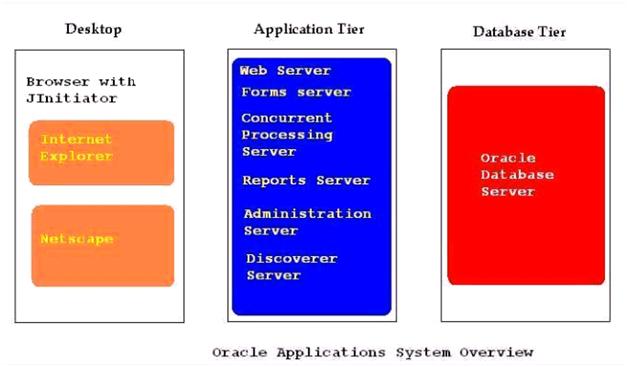

No comments:
Post a Comment